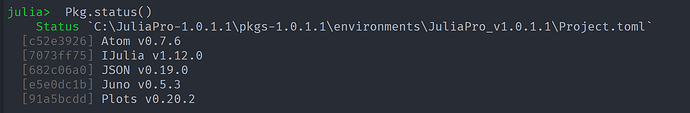为了更好的让他人提供帮助,请在发帖前附上足够的诊断信息,比如:
参考教程地址:Installation · Plots
- 在 REPL 中执行
using InteractiveUtils; versioninfo()来获取 Julia 的版本信息
版本1.0.1 - 在 REPL 中执行
using Pkg; Pkg.status()来获取当前包管理器的状态
- 完整的安装失败的错误信息
julia> Pkg.add(“PyPlot”)
Resolving package versions…
Installed LaTeXStrings ─ v1.0.3
Installed PyCall ─────── v1.18.4
Installed PyPlot ─────── v2.6.3
Updating C:\JuliaPro-1.0.1.1\pkgs-1.0.1.1\environments\JuliaPro_v1.0.1.1\Project.toml
[d330b81b] + PyPlot v2.6.3
Updating C:\JuliaPro-1.0.1.1\pkgs-1.0.1.1\environments\JuliaPro_v1.0.1.1\Manifest.toml
[b964fa9f] + LaTeXStrings v1.0.3
[438e738f] + PyCall v1.18.4
[d330b81b] + PyPlot v2.6.3
Building PyCall → C:\JuliaPro-1.0.1.1\pkgs-1.0.1.1\packages\PyCall\rUul9\deps\build.log
┌ Error: Error building PyCall:
│ Solving environment: …working… done
│
│ ## Package Plan ##
│
│ environment location: C:\JuliaPro-1.0.1.1\pkgs-1.0.1.1\packages\Conda\hsaaN\deps\usr
│
│ added / updated specs:
│ - numpy
│
│
│ The following packages will be downloaded:
│
│ package | build
│ ---------------------------|-----------------
│ icc_rt-2017.0.4 | h97af966_0 8.0 MB defaults
│ blas-1.0 | mkl 6 KB defaults
│ numpy-base-1.15.4 | py36h8128ebf_0 3.9 MB defaults
│ intel-openmp-2019.1 | 144 1.7 MB defaults
│ mkl_fft-1.0.6 | py36hdbbee80_0 120 KB defaults
│ mkl_random-1.0.1 | py36h77b88f5_1 268 KB defaults
│ numpy-1.15.4 | py36ha559c80_0 36 KB defaults
│ mkl-2018.0.3 | 1 178.1 MB defaults
│ ------------------------------------------------------------
│ Total: 192.1 MB
│
│ The following NEW packages will be INSTALLED:
│
│ blas: 1.0-mkl defaults
│ icc_rt: 2017.0.4-h97af966_0 defaults
│ intel-openmp: 2019.1-144 defaults
│ mkl: 2018.0.3-1 defaults
│ mkl_fft: 1.0.6-py36hdbbee80_0 defaults
│ mkl_random: 1.0.1-py36h77b88f5_1 defaults
│ numpy: 1.15.4-py36ha559c80_0 defaults
│ numpy-base: 1.15.4-py36h8128ebf_0 defaults
│
│
│ Downloading and Extracting Packages
icc_rt-2017.0.4 | 8.0 MB | ########## | 100%
blas-1.0 | 6 KB | ########## | 100%
numpy-base-1.15.4 | 3.9 MB | ########## | 100%
intel-openmp-2019.1 | 1.7 MB | ########## | 100%
mkl_fft-1.0.6 | 120 KB | ########## | 100%
mkl_random-1.0.1 | 268 KB | ########## | 100%
numpy-1.15.4 | 36 KB | ########## | 100%
mkl-2018.0.3 | 178.1 MB | 1 | 1%
│
│ CondaHTTPError: HTTP 000 CONNECTION FAILED for url <https://repo.anaconda.com/pkgs/main/win-64/mkl
-2018.0.3-1.tar.bz2>
│ Elapsed: -
│
│ An HTTP error occurred when trying to retrieve this URL.
│ HTTP errors are often intermittent, and a simple retry will get you on your way.
│
│
│
│ ┌ Info: Using the Python distribution in the Conda package by default.
│ └ To use a different Python version, set ENV[“PYTHON”]=“pythoncommand” and re-run Pkg.build(“PyCal
l”).
│ [ Info: Running conda install -y numpy in root environment
4. 第三方库的其它相关信息,如库的链接,库的版本等等