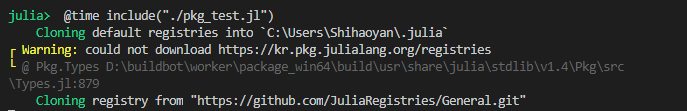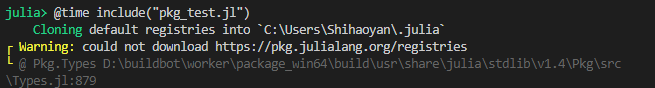Julia 1.4 下可以通过设置JULIA_PKG_SERVER来调整registry和package的下载来源,对于国内用户来说应该是一个好消息,目前还在测试阶段,因此只有官方源pkg.julialang.org,未来1.4正式发布之后应该会有国内镜像站。这里简单测试一下设置与不设置时对于装包时的时间影响:
设置的方式: shell下直接运行JULIA_PKG_SERVER=pkg.julialang.org ./julia,注意这里需要从master手动编译julia
- pre-test:
rm ~/.julia/packages ~/.julia/artifacts (也可以设置DEPOT_PATH)
- test:
time ./julia -e 'using Pkg; Pkg.add(["Images", "Plots", "Flux"])' 取系统实际时间(最后一项) 然后利用ifstat监测网络流量
测试网络:上海电信100M
时间:2019.12.20 01:00 UTC+8
- 挂美国代理不设置JULIA_PKG_SERVER: 6分33秒 (大概下载速度在500KB/s,最高下载速度在4MB/s)
- 直接连接,设置JULIA_PKG_SERVER: 21分11秒(大概下载速度在300KB/s,最高速度在2MB/s)
- 直接连接,不设置JULIA_PKG_SERVER: 完全下载不动… 长期处于0KB/s,最高100KB/s
Julia Version 1.4.0-DEV.639
Commit 320ee5acba (2019-12-19 14:33 UTC)
Platform Info:
OS: Linux (x86_64-linux-gnu)
CPU: Intel(R) Core(TM) i7-6700K CPU @ 4.00GHz
WORD_SIZE: 64
LIBM: libopenlibm
LLVM: libLLVM-8.0.1 (ORCJIT, skylake)
有兴趣可以跟踪一下这个issue: https://github.com/JuliaLang/Pkg.jl/issues/1377
3 个赞
AS133119 (China Unicom IP network)
直接连接 704.498471 seconds
Pkg server 414.403850 seconds
Julia Version 1.4.0-DEV.639
Commit 320ee5acba (2019-12-19 14:33 UTC)
Platform Info:
OS: macOS (x86_64-apple-darwin18.6.0)
CPU: Intel(R) Core(TM) i7-8850H CPU @ 2.60GHz
WORD_SIZE: 64
LIBM: libopenlibm
LLVM: libLLVM-8.0.1 (ORCJIT, skylake)
Environment:
JULIA_PKG_SERVER = pkg.julialang.org
另外一楼环境变量那块和Pkg.add写错了,改一下?
我关掉ssr,在虚拟机上测试的,学校实验室的网测了一下实时网速在5.5M/s.
直接连接 完成时间在7min36.5s
export JULIA_PKG_SERVER=pkg.julialang.org 有问题,试了三次都是装到某个包就会卡住不动了。
我在科大镜像上下载的latest版本,难道是这个的问题?
julia> versioninfo()
Julia Version 1.4.0-DEV.648
Commit 608567f856 (2019-12-20 08:29 UTC)
Platform Info:
OS: Linux (x86_64-pc-linux-gnu)
CPU: Intel(R) Core(TM) i7-4790 CPU @ 3.60GHz
WORD_SIZE: 64
LIBM: libopenlibm
LLVM: libLLVM-8.0.1 (ORCJIT, haswell)
利用 GitHub - JuliaPackaging/PkgServer.jl 自建了pkgserver然后在同网段的另服务器内下做测试(千兆网线)
time env JULIA_DEPOT_PATH=~/local/julia JULIA_PKG_SERVER=http://juliapkg.lflab.cn ./julia -e 'using Pkg; Pkg.add(["Images", "Plots", "Flux"])'
大概30s搞定… 其中峰值速度可以达到100Mb/s
服务器的使用量
Client:
jc@mathlf1:~/l/julia
» du -sh *
757M artifacts
788K compiled
36K environments
12K logs
237M packages
8.0K prefs
58M registries
12K servers
PkgServer:
jc@storage:/m/julia_pkg
» du -sh *
259M artifact
29M package
512 registries
36M registry
2 个赞
Julia Computing 新增了一个测试用的Pkg server,位于首尔,使用方式如下:
在bash下:JULIA_PKG_SERVER=kr.pkg.julialang.org julia
julia> versioninfo()
Julia Version 1.4.0-rc1.0
Commit b0c33b0cf5 (2020-01-23 17:23 UTC)
Platform Info:
OS: macOS (x86_64-apple-darwin19.0.0)
CPU: Intel(R) Core(TM) i5-5257U CPU @ 2.70GHz
WORD_SIZE: 64
LIBM: libopenlibm
LLVM: libLLVM-8.0.1 (ORCJIT, broadwell)
Environment:
JULIA_PKG_SERVER = kr.pkg.julialang.org
总之设置环境变量JULIA_PKG_SERVER就好了
不设置JULIA_PKG_SERVER:
无法连接github下载registry,
Cloning registry from "https://github.com/JuliaRegistries/General.git" ERROR: LoadError: failed to clone from https://github.com/JuliaRegistries/General.git, error: GitError(Code:ERROR, Class:OS, failed to send request: 操作超时 )
设置JULIA_PKG_SERVER=kr.pkg.julialang.org:
registry都无法下载,
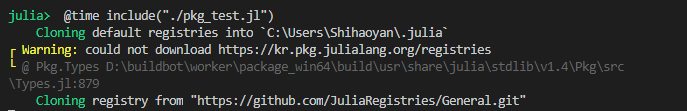
设置JULIA_PKG_SERVER=pkg.julialang.org:
registry也无法下载,
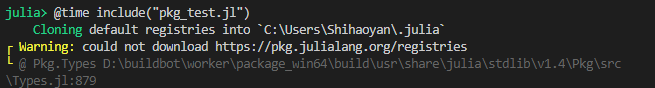
ASN: AS4837 CHINA UNICOM China169 Backbone
2 个赞
Can you show me what happens when you do this:
julia> import Pkg
Pkg.probe_platform_engines!()
mktempdir() do dir
registries_file = joinpath(dir, "registries.txt")
Pkg.PlatformEngines.download("https://kr.pkg.julialang.org/registries", registries_file; verbose=true)
end
[ Info: Downloading https://kr.pkg.julialang.org/registries to /var/folders/xz/tg6x2wt15y70nmr5cb0bq2k00000gn/T/jl_mezZUZ/registries.txt...
######################################################################## 100.0%
Process(`curl -C - '-#' -f -o /var/folders/xz/tg6x2wt15y70nmr5cb0bq2k00000gn/T/jl_mezZUZ/registries.txt -L https://kr.pkg.julialang.org/registries`, ProcessExited(0))
If you have HTTP.jl installed, I would also be interested in seeing this output:
julia> using HTTP
HTTP.get("https://kr.pkg.julialang.org/registries")
HTTP.Messages.Response:
"""
HTTP/1.1 200 OK
Server: nginx/1.17.7
Date: Mon, 03 Feb 2020 19:24:15 GMT
Content-Length: 88
Connection: keep-alive
Content-Encoding: gzip
/registry/23338594-aafe-5451-b93e-139f81909106/86db14e6938f74dc2c6b6fbdb8242a8ac3ada08c
"""
when run the code:
import Pkg
Pkg.probe_platform_engines!()
mktempdir() do dir
registries_file = joinpath(dir, "registries.txt")
Pkg.PlatformEngines.download("https://kr.pkg.julialang.org/registries", registries_file; verbose=true)
end
The following errors appear
设置“SecurityProtocol”时发生异常:“由于枚举值无效,无法将空值转换为类型“System.Net.SecurityProtocol
Type”。请指定以下枚举值之一,然后重试。可能的枚举值为“Ssl3、Tls”。”
所在位置 行:1 字符: 35
+ [System.Net.ServicePointManager]:: <<<< SecurityProtocol =
+ CategoryInfo : InvalidOperation: (:) [], RuntimeException
+ FullyQualifiedErrorId : PropertyAssignmentException
Process(`powershell -NoProfile -Command '[System.Net.ServicePointManager]::SecurityProtocol =
[System.Net.SecurityProtocolType]::Tls12;
$webclient = (New-Object System.Net.Webclient);
$webclient.UseDefaultCredentials = $true;
$webclient.Proxy.Credentials = $webclient.Credentials;
$webclient.Headers.Add("user-agent", "Pkg.jl (https://github.com/JuliaLang/Pkg.jl)");
$webclient.Headers.Add("Julia-Pkg-Protocol", "1.0");
$webclient.Headers.Add("Julia-Version", "1.4.0-rc1.0");
$webclient.Headers.Add("Julia-System", "x86_64-w64-mingw32-libgfortran4-cxx11");
$webclient.Headers.Add("Julia-Client-UUID", "768bf803-7b88-44a1-bb08-7fa6108ceb94");
$webclient.Headers.Add("Julia-Salt-Hash", "0d03c6770b5286d37468074cc5c138a890a0337b");
$webclient.Headers.Add("Julia-Project-Hash", "723cb3c250adbbf8bc26376b7f1f5482a5007266");
$webclient.Headers.Add("Julia-CI-Variables", "APPVEYOR=n;CI=n;CIRCLECI=n;CONTINUOUS_INTEGRATION=n;GITHUB_ACTION=n;GITLAB_CI=n;JULIA_CI=n;TF_BUILD=n;TRAVIS=n");
$webclient.Headers.Add("Julia-Interactive", "true");
$webclient.DownloadFile("https://kr.pkg.julialang.org/registries", "C:\Users\XUNG~1\AppData\Local\Temp\jl_sFEvLb\registries.txt")
'`, ProcessExited(0))
How to solve this problem ? Thank you very much!