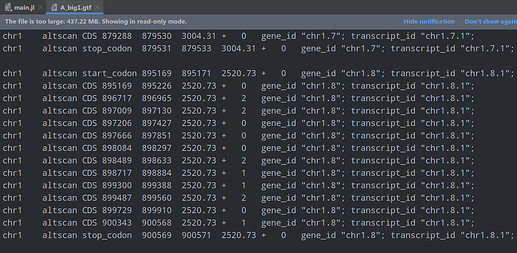目标是读取一个文本中的两列数字(这里是4,5列),文本是制表符分割的,可能有空行,第一行可能是表头,但是实际的读取时间有些慢(470万行的数据需要4~5s,而C/C++能在0.6s左右读完),请问有什么好的办法可以提高读取文件的速度么?
function read_file!(file_name::String, file_len::Int64,
start_at::Array{Int64,1}, end_at::Array{Int64,1})
f = open(file_name, "r")
for i = 1 : file_len
tmp = readline(f)
if tmp != ""
str = split(tmp,"\t")[4:5]
start_at[i] = tryparse(Int, str[1])
end_at[i] = tryparse(Int, str[2])
end
end
close(f)
if start_at[1] == nothing
start_at[1] = -1
end_at[1] = -1
end
end
你能贴出C++代码吗,我想看看怎么对比
顺便说一句,测试时间的话用
using BenchmarkTools
@btime code
你好,我好像有些记错了,C++的时间大约是1s,代码如下:
struct coord {
int x_, y_, line_num_;
coord(int _line_num, int _x = 0, int _y = 0) : x_(_x), y_(_y), line_num_(_line_num) {}
friend bool operator<(const coord &lhs, const coord &rhs) {
return (lhs.x_ == rhs.x_) ? (lhs.y_ < rhs.y_) : (lhs.x_ < rhs.x_);
}
};
void input_coord(string_view file_name, int col_1, int col_2, vector<coord> &_coord_container) {
string buffer;
ifstream fin(string{file_name});
int n = -1;
if (!fin.is_open()) {
cout << "Open failed!" << endl;
exit(1);
}
while (getline(fin, buffer) && !fin.eof()) {
if (buffer.empty()) continue;
int counter(-1);
size_t pos1(0);
while (++counter < col_1)
pos1 = buffer.find('\t', pos1 + 1);
auto pos2(buffer.find('\t', pos1 + 1));
string_view svr1(buffer.substr(pos1 + 1, pos2 - pos1 - 1));
pos1 = pos2;
while (++counter < col_2)
pos1 = buffer.find('\t', pos1 + 1);
pos2 = buffer.find('\t', pos1 + 1);
string_view svr2(buffer.substr(pos1 + 1, pos2 - pos1 - 1));
if (svr1[0] >= '0' && svr1[0] <= '9')
_coord_container.push_back(coord{++n, stoi(string{svr1}), stoi(string{svr2})});
else
_coord_container.push_back(coord{++n, 0, 0});
}
sort(_coord_container.begin(), _coord_container.end());
}
这个用C语言的文件流写会更快一些(0.8s),实现方法是类似的,但没有使用atoi的库函数,字符串转整数的操作是我手写的。
我用了@btime测试结果如下:
@btime read_file!(file_name_A, len_a, a_start, a_end)
3.988 s (65975349 allocations: 3.52 GiB)
另外我也试过findall 函数来找\t, 但速度要比split慢得多,而C++的字符串分割要用正则表达式,速度就很慢了,所以用了手动找\t的方式,findfirst等算法没有尝试。
还有数据的内容大致如下
谢谢,我去看一下,但是其实是要求能处理txt文件的
能贴一部分文本出来吗,我觉得慢的原因可能在于 open,你用 readline 试试。
可以看这个帖子 Julia速度极慢 - #32,来自 Sukanka 。这个帖子的主题和你的也很接近。
我试过eachline,效率差不多
chr1 altscan start_codon 895169 895171 2520.15 + 0 gene_id "chr1.8"; transcript_id "chr1.8.2";
chr1 altscan CDS 895169 895226 2520.15 + 0 gene_id "chr1.8"; transcript_id "chr1.8.2";
chr1 altscan CDS 896015 896180 2520.15 + 2 gene_id "chr1.8"; transcript_id "chr1.8.2";
chr1 altscan CDS 896673 896965 2520.15 + 1 gene_id "chr1.8"; transcript_id "chr1.8.2";
chr1 altscan CDS 897009 897130 2520.15 + 2 gene_id "chr1.8"; transcript_id "chr1.8.2";
chr1 altscan CDS 897206 897427 2520.15 + 0 gene_id "chr1.8"; transcript_id "chr1.8.2";
chr1 altscan CDS 897666 897851 2520.15 + 0 gene_id "chr1.8"; transcript_id "chr1.8.2";
chr1 altscan CDS 898084 898297 2520.15 + 0 gene_id "chr1.8"; transcript_id "chr1.8.2";
chr1 altscan CDS 898489 898633 2520.15 + 2 gene_id "chr1.8"; transcript_id "chr1.8.2";
chr1 altscan CDS 898717 898884 2520.15 + 1 gene_id "chr1.8"; transcript_id "chr1.8.2";
chr1 altscan CDS 899300 899388 2520.15 + 1 gene_id "chr1.8"; transcript_id "chr1.8.2";
chr1 altscan CDS 899487 899560 2520.15 + 2 gene_id "chr1.8"; transcript_id "chr1.8.2";
chr1 altscan CDS 899729 899910 2520.15 + 0 gene_id "chr1.8"; transcript_id "chr1.8.2";
chr1 altscan CDS 900343 900568 2520.15 + 1 gene_id "chr1.8"; transcript_id "chr1.8.2";
chr1 altscan stop_codon 900569 900571 2520.15 + 0 gene_id "chr1.8"; transcript_id "chr1.8.2";
发现用findnext查找到指定位置会减少许多内存和时间的消耗,大概花1.6s就可以读一次文件,时间是C语言的2倍
这个不是典型的csv文件么…
没有测试,但是应该 CSV.File(file_name; header=1, ignoreemptylines=true, delim='\t'),然后导入到DataFrames里处理应该就可以了…
Reference: Home · CSV.jl
1 个赞