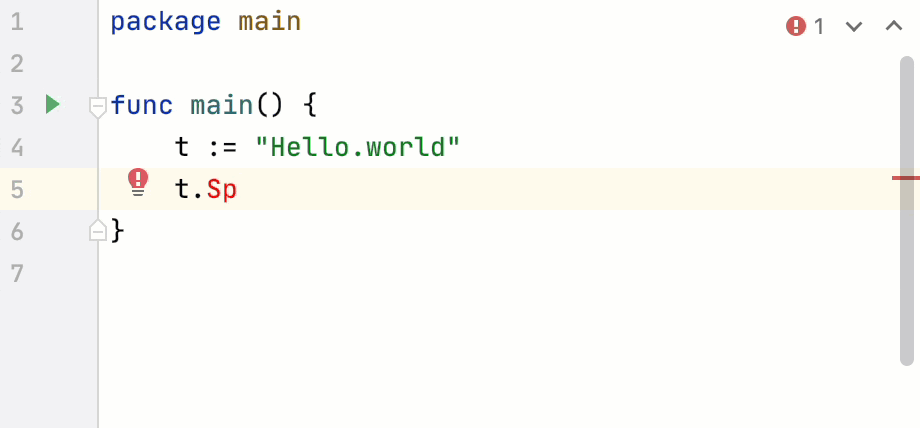推荐用jupyterlab或vscode jupyter插件遇到性能瓶颈的尝试新的工作流程
包含
Feature Request: Link plots to code line that made them · Issue #2503 · julia-vscode/julia-vscode
evaluation order guarantee · Issue #3128 · julia-vscode/julia-vscode
show calculation results at endline on persistent session restore · Issue #2705 · julia-vscode/julia-vscode
的修复和中文翻译 , 主要是可以在vscode窗口reload后start REPL后恢复行尾结果和画图, 切换电脑远程同一个服务器也可以start REPL后恢复.
手动下载插件安装文件
https://github.com/xgdgsc/julia-vscode/releases/download/persist/language-julia-1.40.0.vsix
启用 persistentSession Remote Development · Julia in VS Code (julia-vscode.org)
参考配置:
"julia.persistentSession.tmuxSessionName": "julia_vscode_${workspaceFolderBasename}",
"julia.persistentSession.enabled": true,
"julia.execution.inlineResultsForCellEvaluation": true
后用这个插件保存每行执行的行尾展示结果,
遇到julia插件不支持的画图类型,可以用 c42f/RemoteREPL.jl: Connect a REPL to a remote Julia process 的 connect_remote 函数在Pluto/jupyterlab 里连接到vscode julia插件启动的的REPL把变量得到然后画图.